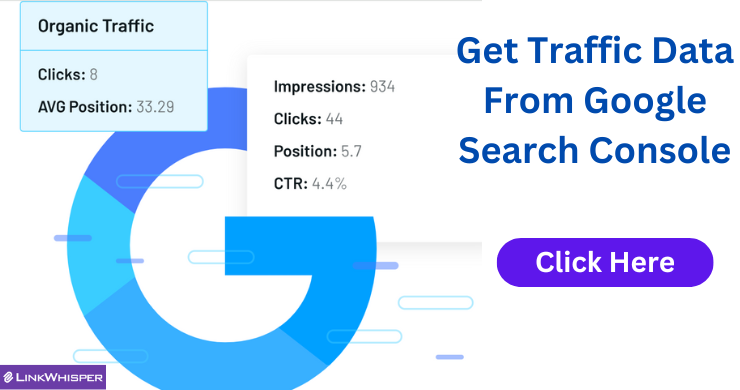Repurposing Content
Discovering novel methods to reuse your current content, also known as content repurposing, offers a variety of advantages, including:
- Reaching a New Audience. Some users prefer visual infographics over text statistics. Some choose podcasts over eBooks. Reformatting your content for different mediums means appealing to more audiences and extending your reach.
- Dusting Off Forgotten Tales. We all have that book that hangs at the back of the bookshelf. It’s an old favorite, and when you eventually come across it, you might think to yourself “Hey, I should really read that book about flying whales again. It was great.” It might be months or even years before you stumble upon that old treasure. Repurposing your content puts that old favorite up front and center, ensuring that great content is never forgotten.
- Making the Most of Your Efforts. When you put a ton of effort into a piece of content, you’re immensely proud. But quality and pride aren’t all that’s required for success. There are all kinds of unseen factors that affect how well a content piece performs, and sometimes lady luck is on her lunch break. Repurposing content ensures that users who missed your epic blog post the first time around have a chance of seeing it for round two. It’s a second chance at content promotion.
Clever Ways to Repurpose Content
Peruse our methods for reusing content to attract a fresh set of viewers. You are sure to find a strategy that aligns with your needs!
1. Webinars into a Video Tutorials
You organize an amazing webinar that attracts a large number of participants, which results in a great outcome. However, it is inevitable that some people will not be able to attend, and in the future, you may have new potential clients and individuals who are unaware of the valuable information they missed.
Ensure that your wonderful webinar doesn’t go unused by repurposing it into a YouTube video. This will guarantee that your brilliant content will exist perpetually. Additionally, not only will this be a valuable asset on your website, but it may also bring fresh visitors to your site through YouTube!
2. Old Blog Posts into a Guides
After writing numerous blog posts on a particular subject, contemplate compiling them into a new and revitalized guide.
You can repurpose your previous blog posts on topics such as uploading images, using hashtags, and creating effective cover pics on Pinterest. Compile them into a comprehensive guide titled “The Complete Guide to Pinterest Perfection” and utilize it for your email marketing and lead generation strategies.
You may consider enhancing and revitalizing your old blog posts to ensure their relevance, based on their age. It would be a shame to let your well-crafted and valuable content slip into obscurity. By refurbishing your old blog posts, you can ensure their longevity.
3. Internal Data into a Case Studies
If you aim for increased traffic, subscribers or email signups, it is best to conduct tests. Keep a record of test results from your website to use as a case study to share with your followers.
If you conduct a test to determine which button color generates the highest number of clicks, make sure to impart that valuable information to your audience!
4. PowerPoint Presentation into a Slidedeck
You have created a wonderful PowerPoint presentation that you plan to present in your upcoming team meeting. However, once the show is over, you feel disappointed that your impressive presentation might be going to waste. Those incredible charts and graphs are simply too good to be forgotten. Luckily, you need not worry anymore as SlideShare can help you repurpose your PowerPoint into slide decks.
Simply modify your slides to suit a consumer demographic, add your PowerPoint presentation on SlideShare, and then integrate the presentation into one of your website pages. You now have a fresh piece of content that required minimal effort on your part. Pretty impressive!
5. Interviews into a Expert Advice eBook
Conducting interviews with industry experts is a widespread method of generating blog content. The process is straightforward – send out a brief question or two via email, and editing usually comes down to copy and pasting. What’s more, these features usually gain significant attention, as those interviewed share and promote the article in which they are mentioned.
Transform the interviews into an expert advice eBook, using the same content but in a different format. This is acceptable as some people find it more convenient to download and read eBooks as compared to blog posts. In addition, the new eBook may capture the interest of those who didn’t have the chance to access the original interview series.
6. Visual Content into a Pinterest Board
Are there any blog posts that contain a lot of images? Utilize those picture posts by reusing the images on Pinterest.
A possible instance is a blog post that presents the finest brand logos within an industry. Pin pictures of the superior brand logos or construct an entire board dedicated exclusively to them. These pins may increase referral traffic to your blog post, generating a novel portion of visitors to your site!
7. Quora Q&A into a Blog Post
Many people consider Quora to be a valuable resource for generating content ideas, as it offers a vast array of user-generated questions across numerous categories.
To make the most of Quora, look for a promising question (preferably with multiple upvotes indicating high demand), create a blog post providing a detailed response, and then respond to the question on Quora by sharing a link to your comprehensive blog post answer.
By providing comprehensive solutions, you can attract visitors seeking detailed information, and at the same time, position yourself as a knowledgeable figure and interact with members of the community.
8. Slideshow into a Infographic
Recall the impressive graphs and charts highlighted in your PowerPoint presentation earlier? They are genuinely impressive! Additionally, we have an alternative method to utilize those exceptional features – transform them into infographics!
Infographics are widely popular in the content industry because they are both appealing and informative, and they can be easily comprehended. Creating infographics may sometimes involve significant efforts, such as conducting thorough research and designing extensively.
Infographics don’t always have to require a lot of effort. Simply begin with a high-quality graph or chart, and enhance its appearance. Apply a makeover to your graph, just like in My Fair Lady. You can use tools like Canva or Piktochart to add a touch of lipstick and blush for free.
Ensure that the foundational data or graph is sound. Even with a thick layer of powder or foundation, one cannot conceal an unattractive character. Ursula managed to do so to some extent with her impersonation of Vanessa, exploiting Prince Eric’s lack of intelligence.
9. Turn a Glossary Page into a Video
Utilizing a video is an effective method to add vitality to informative content. You have the option to record yourself presenting essential information or commission an animated video. Take advantage of this chance to incorporate animated and dynamic examples that deviate from fixed visuals.
If you have an in-depth post or a resource page – like a glossary – break down sections of the page into short videos and then publish on YouTube.
Instapage, which aids businesses in developing landing pages, compressed a segment from their resource page designated “What is a Landing Page?” into a concise two-minute video and inserted it into the page. The video has accumulated more than 16,000 views on YouTube at present.
Sending a series of emails to your subscribers, each containing a main section of your eBook, is an effective way to maintain audience engagement without the need to constantly create new email content.
Mailchimp and other email marketing tools simplify the conversion of content into newsletters, which can be disseminated to subscribers with ease. To ensure your content gains visibility, it may be beneficial to promote each new piece of content in a weekly tips newsletter. This is a straightforward approach that guarantees your content’s visibility.
11. Turn a Slide Presentation into a GIF
Suppose you’ve put out a presentation but would like to advertise it on various platforms in a more appealing fashion. You can easily achieve this by transforming the presentation into a GIF. HubSpot used GIFDeck to create a GIF from a SlideShare presentation, which they then included on their Pinterest board. A GIF, which is a sequence of images that loop continuously, attracts more attention, is more clickable, and is more likely to be shared.
12. Turn a Checklist into a Quiz
Nowadays, quizzes have gained immense popularity, particularly on social media platforms. Qzzr is one of the tools that assists marketers in generating straightforward quizzes covering any subject. It is advisable to transform essential facts from a blog post or list into a quiz. Additionally, it is possible to add a hyperlink redirecting users to the primary content from the quiz.
The American Red Cross generates awareness via social media by designing educational quizzes that are based on previously published checklists. One such quiz, named “Know the drill: find out how you would handle a home fire!” tests people’s readiness for a fire through various questions.
13. Turn Statistics into Twitter Posts
Instead of promoting a new blog post on Twitter with its title, it’s suggested to highlight the statistics included in the article. Sharing statistics is more likely to increase its reach and audience engagement.
HubSpot produced distinct tweets for every statistic featured in their guide titled “The Ultimate List of Marketing Statistics for 2018.” Since the article includes more than 100 statistics, this resulted in a substantial number of individual Twitter posts that direct users to the same content.
14. Create a Round-Up Post
Compile a post summarizing your top-performing content from the past year along with hyperlinks to individual articles.
The online publication NONAGON.style concentrates on current trends in architecture and interior design, and recently shared a post titled “2018’s Most Popular Articles According to Our Readers.” The post highlights the articles that received the highest number of views throughout the year. Sharing round-up posts like this is beneficial because it helps to establish your website’s authority on specific keywords, boost traffic to other pages, and create more internal links.
15. Repurpose Offline Material
Content originally created for offline use can be adapted for online platforms, and the same applies to online content for offline mediums. An illustration of this could be…
- Convert a popular blog post into a printed pocket guide with a tracked email address or phone number and distribute it at your next trade show or in-person event.
- Create transcripts of live conference speeches, and turn them into a series of blog posts or PDFs.
- Edit a video of an event into a two-minute highlights video for YouTube.
Industry experts participated in two roundtables organized by Engineers Australia, the leading engineering association in Australia. The most significant aspects of the discussions were then transformed into an eight-page feature for the print magazine, Create. Infographics, blog posts, and social media content were also created to summarize the key insights from the event.
16. Update Old Content with New Information
It is important to frequently verify the accuracy and relevance of older content in order to maintain credibility and boost search engine rankings. Fresh and current content is essential for achieving these goals.
Buffer announced their “No New Content” challenge in 2015 to demonstrate the potential impact of updated content.
Throughout the challenge, they accomplished organic search traffic growth of over four percent by simply repurposing a handful of content pieces each week via updating stale content with fresh information. Moreover, their revitalized SlideShare presentations received over 100,000 views.
Publish the same content on an alternative platform.
With minimal effort, uploading your content to a new platform can enhance its marketing potency. It’s important to note that you may have to modify the headline and visuals to suit each different audience.
Matthew Woodward, a well-known SEO blogger, took a couple of his popular blog posts and tweaked them for LinkedIn Pulse, adding a new link to a landing page. The experiment brought him over 300 new subscribers.
Side notes
If done correctly, repurposing content has the potential to boost website traffic, enhance conversion rates, elevate search engine results, and encourage audience involvement across various digital platforms. Additionally, it can help you save both time and resources, which can consequently contribute to an improved return on investment.
Examine your current content and contemplate how you can modify each piece to cater to diverse audiences and platforms. By doing so, you will shift from perceiving content as a one-off expenditure to a continuous omnichannel approach.
There are many ways to repurpose original or purchased content. Adopting a repurposing mindset can help you expand your reach significantly. It’s logical to maximize your investment in content creation by exploring all potential opportunities. You might be amazed by the results.