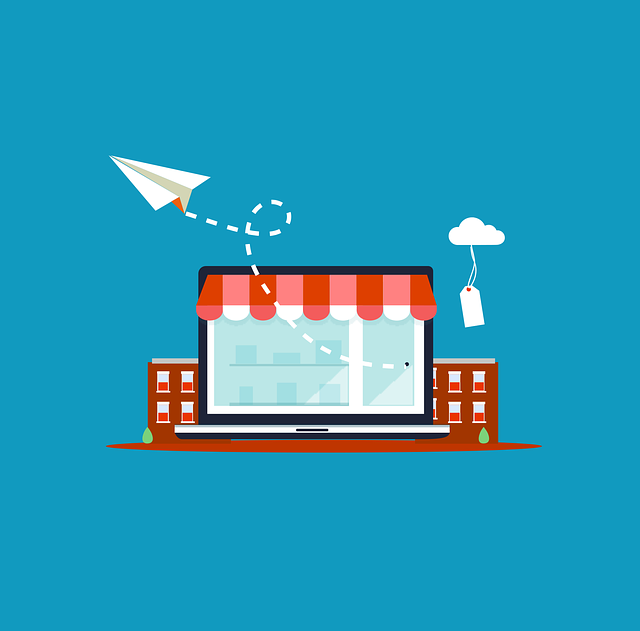What is Google Alerts?
By utilizing Google Alerts, one can receive notifications every time a certain topic is mentioned online. This useful mechanism enables users to keep tabs on any particular keyword or phrase of their choosing that appears in Google’s search results pages.
What can you use Google Alerts for?
Google Alerts enable you to keep track of nearly any online subject. Here are some examples of what you can accomplish with this tool:
- Monitor mentions of your brand
- Analyze competitors in the search results
- Track topics related to your brand or industry
- Follow your pres release activity
How To Setup Google Alerts
The most intriguing aspect is that Google Alerts has a limited range of alternatives.
Who said creativity is forbidden?
This is how I arrange the Google Alerts service to produce optimal outcomes, while limiting the amount of unnecessary content that clogs up your email.
In case you belong to a highly sought-after domain such as “internet marketing,” it would be wise to opt for filtering the email content to only include “blogs” or “discussions.” However, keep in mind that this decision is largely influenced by your chosen keywords.
Selecting more specific keywords is preferable when searching for information to avoid overwhelming your email account with spam messages that resemble a “garbage can.”
If you desire specialized and less common information, you can opt for the “everything” selection and then choose “once a day” and “only the top results.”
Set-up Alerts For Traffic Rich Sites
As you must have realized, you have the freedom to select any keyword that you desire to set up an alert, but is there a reason to choose arbitrary words?
You could create Google Alerts targeted at specific individuals, such as your rivals, if you possess a creative inclination and desire to experience a sense of espionage.
It’s effortless to set up notifications for individuals whom you perceive as your competition, such as those who excel in the same field as you. In fact, creating alerts for significant figures or high-earning individuals within your niche is a simple process.
If you specialize in “internet marketing” and conduct affiliate marketing, you have a plethora of professionals that you can observe discreetly. As an example, I have created Google Alerts for various internet marketers such as Ryan Deiss, Anik Singal, Perry Marshall, Mike Filsaime, and others.
In case you are unaware of the means to locate proficient online marketers, explore the ‘List of Internet Marketers’.
You can browse through numerous pages featuring successful online marketers and set up Google Alerts based on your interests.
There are several additional ways that Google Alerts could be put to use. To obtain some free traffic, one could generate an alert for the phrase “free traffic.” However, it is recommended that only “blogs” be selected to avoid being bombarded with countless sales pitches regarding free traffic. Not all of these pitches are negative, but it is impossible to read all the sales material that arrives every day. The truth is that nobody reads these alerts!
Blogs offer an excellent opportunity to obtain valuable information on “free traffic,” increasing your chances significantly.
How To Get Traffic With Google Alerts
You may still be curious about the workings of Google Alerts and how it can assist in obtaining valuable and costless traffic.
Google Alerts isn’t necessarily a direct traffic source, but more of an indirect free one. Despite this, it still has the potential to attract new visitors to your website. By experimenting with various keywords, you can uncover a range of traffic-generating opportunities via Google Alerts.
These are only a few examples of how Google Alerts could be utilized for the purpose of increasing traffic to your website:
- Set up an alert using your competitors’ names as a keyword, then see what traffic strategies they are currently using.
- Set up an alert for all the internet marketing gurus you admire or like and then replicate their traffic tactics.
- Set up an alert putting in the keywords you try to rank for on Google.
Once you’ve chosen the category “blogs,” you’ll receive updates on all new blog posts. From there, you can peruse each blog and write a comment containing a link to your website. It’s an effortless process, leaving you with ample time to await backlink chances, which will be sent directly to your inbox.
Establish an alert corresponding to your “name”, “business name” or “website name”. This allows you to receive notifications each time someone mentions you or posts a comment about your business/website on the internet. You also get to monitor the individuals who share your content or link to your website. The exceptional benefit lies in its ability to enhance your credibility and foster good relationships.
So, if someone leaves a comment about your content on another platform and you receive an email notification, have you considered visiting that website and responding to the comment with a brief message of gratitude? If you haven’t given this a try, you’d be amazed at how much this simple gesture can strengthen connections and attract new clients.
Why should I use Google Alerts?
After familiarizing yourself with setting up the alert, it’s essential to understand three significant reasons why Google Alerts are valuable.
1. To monitor negative content
Your business is likely to receive critical feedback from some people, but it’s important to proactively address it to uphold or enhance your brand reputation and resolve any concerns or complaints they may have.
By using Google Alerts, it is possible to track any negative comments about your business. This approach allows you to observe the opinions people have about your company and recognize any unfavorable attitudes towards your establishment.
Having negative opinions or reviews about your business is not necessarily always a bad thing.
The crucial aspect lies in your ability to manage adverse reactions. By configuring your alert system, you can promptly address any negative feedback and resolve the problems.
2. To monitor competitors
Monitoring your competition is a smart move, as it helps you stay informed about their activities. You can use Google alerts to keep a watchful eye on their actions and determine the reasons behind their trends.
By using Google Alerts, you can identify opportunities to contact websites that are featuring content about your rivals.
Suppose you receive a notification that a blogger has written an article regarding your rival. It is possible that if the blogger was eager to create content on your competition, they may be inclined to do the same for your company.
A better marketing strategy can be developed to enhance the performance of your business by gaining knowledge about your competitors.
3. To track important industry keywords
The nature of your field is dynamic. It is inevitable that there will be advancements and modifications, be it in terms of technology or methodology. It is crucial to be up-to-date with these changes to avoid lagging behind your competitors and to stay ahead.
By setting up alerts on Google for industry-related keywords, you can monitor how it is evolving.
By utilizing these notifications, you can stay updated with your target audience and abreast of developments in your sector, enabling you to maintain industry competence. These alerts will keep you informed of the most recent happenings, facilitating your ability to adapt to any shifts within your niche.
3 Google Alerts tips to help your business succeed
Incorporating Google Alerts into your marketing strategy can prove beneficial for your business. To maximize its potential, follow these 3 tips to effectively use the tool and guarantee successful marketing outcomes for your company.
1. Set goals
Before utilizing Google Alerts, it is imperative to establish objectives for your campaign. What are the aspirations you aim to fulfill with the implementation of these alerts?
To be successful in monitoring, it is crucial to understand the reasoning behind selecting particular keywords or phrases. Using alerts can aid in keeping track of competitors, handling reputation and discovering fresh ideas for content.
Having goals in place will enable you to direct your attention towards your desired accomplishments for your alertness.
2. Make your keywords unique and long
If you have knowledge of search engine optimization (SEO), you are aware of the strategy of selecting long-tail keywords for your marketing plan. Long-tail keywords are keywords that are detailed and consist of at least three words. By utilizing long-tail keywords, businesses can draw in more pertinent traffic while disregarding irrelevant traffic.
The process of selecting keywords for your Google alert follows the same practice.
Using generic keywords for your alerts will result in a large amount of unclear outcomes, so it is best to avoid them.
Apple wouldn’t use a Google Alert for the keyword “apple” as the results it generates would be irrelevant. This is due to the keyword being too broad, resulting in hits about their business as well as any other information related to the fruit.
Selecting more specific keywords is recommended as filtering out all the results for a brand name would be overly complex, and this will result in more accurate alerts.
Better results can be obtained by using a keyword that is specific to your business or product.
An example of this would be if Apple were to establish a keyword for their product, such as “Apple Watch Series 4,” which would produce more targeted results. By using this specific keyword, they would gain more valuable data about their brand and audience than if they had chosen the general keyword “apple.”
3. Choose the right frequency for your business
It’s crucial for businesses to select their preferred frequency for receiving alerts on Google. Testing different frequencies may be necessary to determine the optimal schedule that allows you to keep up with the alerts.
Receiving numerous emails daily may be bothersome if your company has multiple alerts.
It may be better to stick to daily reports, so you can see them all at once. On the other hand, if you don’t get many alerts, it may be best to stick to weekly reporting.
Your decision on whether to focus on this option or submitting a report every day will be influenced by the nature of your business and what suits you best. This way, you will have more content to peruse.
Your company might require some time to determine the appropriate frequency.
Other Useful Ways To Use Google Alerts
- Go to Clickbank, click on the Marketplace and set up an alert for the name of every big product launch. Simply browse though each big category on the Marketplace.
- Utilize the email lists you are on. There should be people they promote in their subscriber lists. You can set up an alert for every person which has a product to promote. There’s a big chance that they know how to drive traffic to their sites.
- Set up an alert for your name as a keyword and the type: “ Discussions ” and you get all the comments about you or your product on forums. This way, if someone reviews your product and says it’s a scam then all you have to do is head over to that forum and say: “No, it’s not a scam because I’m using it and it gives me these benefits…”
- Set up an alert for keywords like “ guest blog post ” or “ guest post ” to find out where you can get guest blogging or guest posting offers. If they have a “write for us” or “guest posting guidelines” page, then use that. If they don’t, then simply contact them in a friendly way and say that you would like to write a guest post for them.
- Set up an alert for “free traffic” or “free traffic sources”. Now you get all the new traffic tactics on a silver platter.
You may be realizing the effectiveness of utilizing Google Alerts to direct traffic to your website. Give this traffic strategy a try and observe the results firsthand. Ultimately, you will receive a multitude of expert traffic strategies delivered to your email regularly. If you are uncertain about the methods used by internet marketing experts to attain traffic, it is highly recommended that you explore Google Alerts without delay.